Easily create Angular-based frontend scaffolding for Sails
SailsJS 0.10 introduces the concept of generators, a layer to allow users to create their own templates around the various pieces of a SailsJS project. One of the generators, sails-generate-frontend will generate all your front-end assets. I have created sails-generate-frontend-angular, a generator to override the default frontend generator and create a simple scaffold for an Angular frontend.
The first thing you will need to do is make sure to install Sails release-candidate 0.10.x.
$ npm install -g sails@beta
Install sails-generate-frontend-angular.
$ npm install -g sails-generate-frontend-angular
The best way to use this generator is to have it kick off as part of Sails' generate-new generator which runs when you execute sails new <appName>.
In order for Sails to recognize this generator, we must modify our .sailsrc file.
$ cd ~ && vim .sailsrc
{
"generators": {
"modules" : {
"frontend" : "sails-generate-frontend-angular"
}
}
}
After you have saved your .sailsrc file to your home directory, create a new sails project and fire it up! Open up your favorite web browser and
go to http://localhost:1337/
$ sails new ngSailsApp && cd ngSailsApp && sails lift
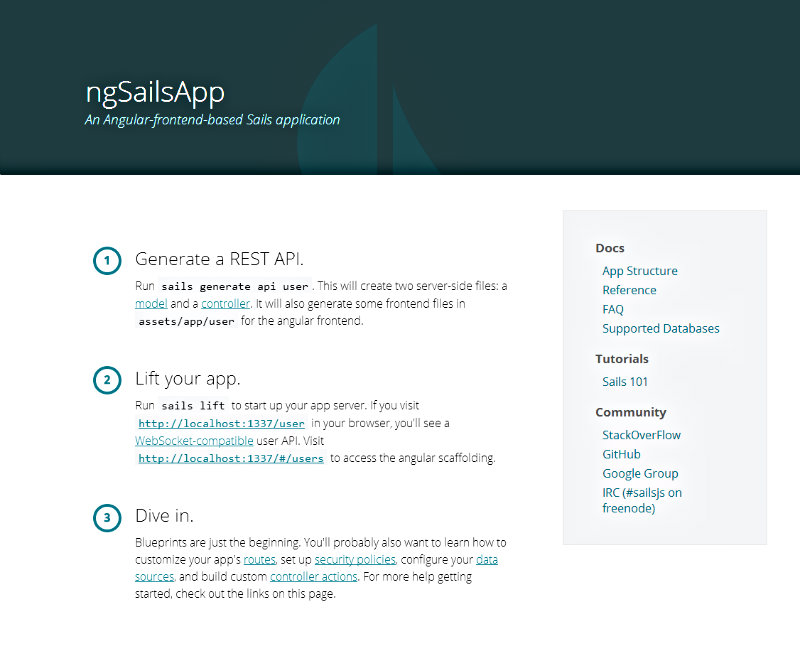
Exit your Sails app with ctrl-c. Now generate an api. For this example, we'll generate an api around a movie class.
$ sails generate api movie
info: Created a new model ("Movie") at api/models/Movie.js!
info: Created a new controller ("movie") at api/controllers/MovieController.js!
info: REST API generated @ http://localhost:1337/movie
info: and will be available the next time you run `sails lift`.
Modify your generated model file (in api/models/Movie.js) to add some attributes.
module.exports = {
attributes: {
title: 'string',
year: 'integer',
genre: 'string',
rating: 'integer'
}
};
Once again, fire up the Sails app with sails lift, and open a browser to http://localhost:1337/#/movies. Here you will see a very, very,
very unstyled, basic CRUD scaffold built with Sails, Angular, RESTAngular,
and ui-router.
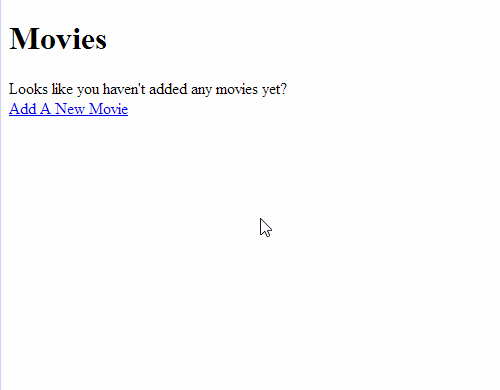
Please feel free to check out the code on github and make any suggestions you feel would improve the project.